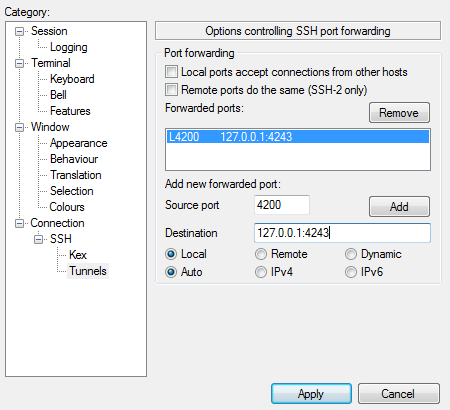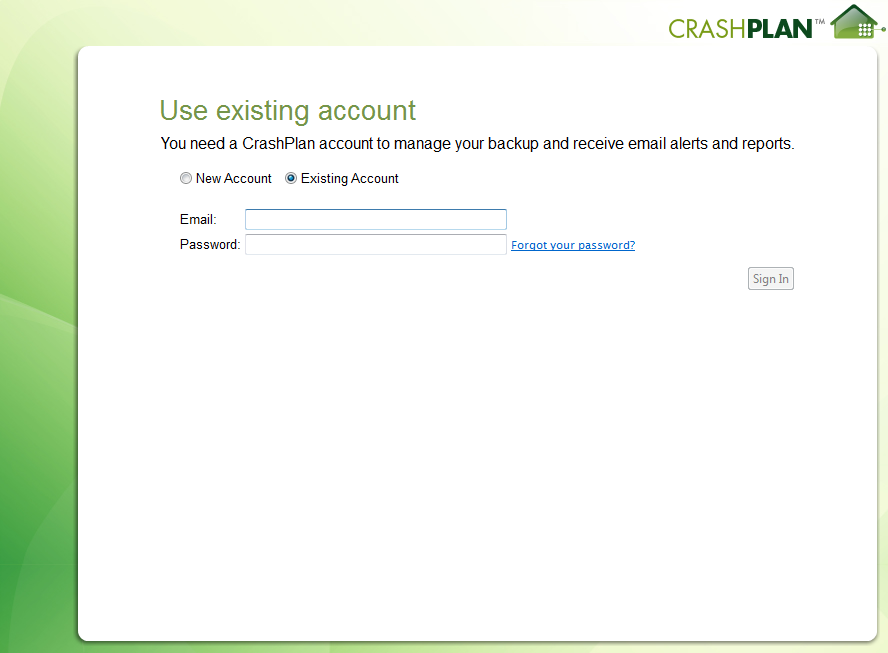CrashPlan
Crashplan is a backup software available at www.crashplan.com.
The benefits of crashplan are :
- available on several OS including Linux

- a lot of features like compression and deduplication very useful for Cable/ADSL
- the possibility to subscribe a cheap online storage (starting $/month for unlimited space)
Please note that Crashplan+ (included with the online storage subscription) adds more flexbility.
![]() Warning, crashplan runs with java and use a lot of memory, I suggest to have at least 512MB of RAM.
Warning, crashplan runs with java and use a lot of memory, I suggest to have at least 512MB of RAM.
Linux
Installation of the linux client version 3.
Requirements
Crasplan suggest to increase the number of watched files, with the default value in Debian (8192), the following message will appear during the installation :
Your Linux system is currently configured to watch 8192 files in real time. We recommend using a larger value; see the CrashPlan support site for details
You can check the current value with the following command :
~# cat /proc/sys/fs/inotify/max_user_watches 8192 ~#
To change this setting, add the following text at the end of /etc/sysctl.conf :
# for CrashPlan http://support.crashplan.com/doku.php/client/troubleshooting/real-time?s[]=8192 fs.inotify.max_user_watches=1048576
After reboot :
~# cat /proc/sys/fs/inotify/max_user_watches 1048576 ~#
Binary installation
Download :
# wget http://download.code42.com/installs/linux/install/CrashPlan/CrashPlan_3.6.3_Linux.tgz
Unzip
~# tar -zxvf CrashPlan_3.6.3_Linux.tgz CrashPlan-install/ CrashPlan-install/CrashPlan_3.6.3.cpi CrashPlan-install/EULA.txt CrashPlan-install/INSTALL CrashPlan-install/install.defaults CrashPlan-install/install.sh CrashPlan-install/README CrashPlan-install/scripts/ CrashPlan-install/uninstall.sh CrashPlan-install/scripts/crashplan CrashPlan-install/scripts/CrashPlan.desktop CrashPlan-install/scripts/CrashPlanDesktop CrashPlan-install/scripts/CrashPlanEngine CrashPlan-install/scripts/run.conf ~#
Installation
~# cd CrashPlan-install/
~/CrashPlan-install# ./install.sh
Welcome to the CrashPlan Installer.
Press enter to continue with installation.
Validating environment...
detected root permissions
No Java VM could be found in your path
Would you like to download the JRE and dedicate it to CrashPlan? (y/n) [y]
jre will be downloaded
You must review and agree to the EULA before installation.
Press enter to read the EULA.
CODE 42 END USER LICENSE AGREEMENT FOR CONSUMER CRASHPLAN PRO SERVER
====================================================================
IMPORTANT:
PLEASE READ THIS END USER LICENSE AGREEMENT CAREFULLY. YOU WILL HAVE
ACCEPTED THIS END USER LICENSE AGREEMENT IF YOU: 1) DOWNLOAD, INSTALL,
ACTIVATE, OR USE CODE 42 CRASHPLAN SOFTWARE OR DATA HOSTING SERVICES; OR 2)
CLICK THE "I ACCEPT" BUTTON ASSOCIATED WITH THIS END USER LICENSE AGREEMENT.
This End User License Agreement ("Agreement") is a legal agreement between
you, the customer, and Code 42 Software, a Minnesota company ("Code 42")
regarding the purchase, use, and installation of Code 42's CrashPlan
Software and/or Data Hosting Services (hereinafter collectively the "Code 42
Products"). In this Agreement, "you" and "your" refer to you, the customer,
and his or her agents, and "we", "us" and "our" refer collectively to Code
42.
CODE 42 IS WILLING TO ALLOW THE SALE AND USE OF THE CODE 42 PRODUCTS TO YOU
ONLY UPON THE CONDITION THAT YOU ACCEPT ALL OF THE TERMS CONTAINED IN THIS
LICENSE AGREEMENT. BY ACCEPTING THIS AGREEMENT YOU ARE BINDING YOURSELF TO
THIS AGREEMENT. IF YOU DO NOT AGREE TO ALL OF THE TERMS OF THIS AGREEMENT,
THEN CODE 42 IS UNWILLING TO ALLOW THE SALE AND USE OF THE CODE 42 PRODUCTS
TO YOU AND YOU MUST (A) NOT DOWNLOAD, INSTALL, ACTIVATE, OR USE THE
CRASHPLAN SOFTWARE OR DATA HOSTING SERVICES, AND (B) YOU MAY RETURN THE
CRASHPLAN SOFTWARE FOR A FULL REFUND OF ITS PURCHASE PRICE. YOUR RIGHT TO
RETURN AND A REFUND FOR THE CRASHPLAN SOFTWARE EXPIRES 30 DAYS AFTER ITS
PURCHASE, AND APPLIES ONLY IF YOU ARE THE ORIGINAL END USER PURCHASER.
IF YOU ARE UNDER 14 YEARS OF AGE, YOU MAY NOT PURCHASE OR USE THE CODE 42
PRODUCTS. IF YOU ARE BETWEEN THE AGES OF 14 AND 17 YEARS OF AGE YOU MAY
ONLY PURCHASE AND USE THE CODE 42 PRODUCTS AFTER RECIVING PRIOR CONSENT FROM
YOUR PARENTS OR LEGAL GUARDIANS.
ANY PURCHASE OR USE OF ANY CODE 42 PRODUCTS WITHOUT AGREEING TO THE TERMS OF
THIS AGREEMENT IS STRICTLY PROHIBITED.
Code 42 makes no representations that the Code 42 Products are appropriate
for use in other locations outside of the United States. If you use the
Code 42 Products in or from other locations you are responsible for
compliance with applicable laws.
1. DESCRIPTION OF CODE 42 PRODUCTS.
Throughout this Agreement, the following descriptions shall apply. More
detailed information regarding these Code 42 Products can be found at
http://www.crashplan.com.
a. "CrashPlan" is the CrashPlan software program that allows you to backup
your data once a day to Code 42 using Code 42's Data Hosting Services and/or
other storage devices that: 1) are running any form of the CrashPlan
Software; 2) have given you permission to backup to that device; and 3) are
in a functional state and condition appropriate for receiving and storing
your data (e.g., powered on, connected to the Internet, containing
appropriate storage space, etc.). CrashPlan does not allow for real-time
Do you accept and agree to be bound by the EULA? (yes/no) yes
What directory do you wish to install CrashPlan to? [/usr/local/crashplan]
/usr/local/crashplan does not exist. Create /usr/local/crashplan? (y/n) [y]
What directory do you wish to link the CrashPlan executable to? [/usr/local/bin]
What directory do you wish to store backups in? [/usr/local/var/crashplan]
/usr/local/var/crashplan does not exist. Create /usr/local/var/crashplan? (y/n) [y]
What directory contains your SYSV init scripts? [/etc/init.d]
What directory contains your runlevel init links? [/etc/rc.d]
/etc/rc.d does not exist. Create /etc/rc.d? (y/n) [y]
Your selections:
CrashPlan will install to: /usr/local/crashplan
And put links to binaries in: /usr/local/bin
And store datas in: /usr/local/var/crashplan
Your init.d dir is: /etc/init.d
Your current runlevel directory is: /etc/rc.d
Is this correct? (y/n) [y] y
downloading the JRE using wget
--2014-05-11 11:49:11-- http://download.code42.com/installs/proserver/jre/jre-7u45-linux-x64.tgz
Résolution de download.code42.com (download.code42.com)... 216.17.8.19
Connexion vers download.code42.com (download.code42.com)|216.17.8.19|:80...connecté.
requête HTTP transmise, en attente de la réponse...301 Moved Permanently
Emplacement: http://download2.us.code42.com/installs/proserver/jre/jre-7u45-linux-x64.tgz [suivant]
--2014-05-11 11:49:11-- http://download2.us.code42.com/installs/proserver/jre/jre-7u45-linux-x64.tgz
Résolution de download2.us.code42.com (download2.us.code42.com)... 216.17.8.57
Connexion vers download2.us.code42.com (download2.us.code42.com)|216.17.8.57|:80...connecté.
requête HTTP transmise, en attente de la réponse...200 OK
Longueur: 46843538 (45M) [application/octet-stream]
Sauvegarde en : «jre-7u45-linux-x64.tgz»
100%[=====================================================================================>] 46 843 538 576K/s ds 87s
2014-05-11 11:50:39 (523 KB/s) - «jre-7u45-linux-x64.tgz» sauvegardé [46843538/46843538]
Java Installed.
Unpacking /root/CrashPlan-install/./CrashPlan_3.6.3.cpi ...
49036 blocs
Starting CrashPlan Engine ... Using standard startup
OK
CrashPlan has been installed and the Service has been started automatically.
Press Enter to complete installation.
Important directories:
Installation:
/usr/local/crashplan
Logs:
/usr/local/crashplan/log
Default archive location:
/usr/local/var/crashplan
Start Scripts:
sudo /usr/local/crashplan/bin/CrashPlanEngine start|stop
/usr/local/crashplan/bin/CrashPlanDesktop
You can run the CrashPlan Desktop UI locally as your own user or connect
a remote Desktop UI to this Service via port-forwarding and manage it
remotely. Instructions for remote management are in the readme files
placed in your installation directory:
/usr/local/crashplan/doc
To start the Desktop UI:
/usr/local/bin/CrashPlanDesktop
Installation is complete. Thank you for installing CrashPlan for Linux.
~/CrashPlan-install#
Automatic startup
With Debian, use the command update-rc.d :
~# update-rc.d crashplan defaults update-rc.d: using dependency based boot sequencing ~#
/etc/rc.d/ automaticaly created can be removed :
~# l /etc/rc.d/ total 0 lrwxrwxrwx 1 root root 21 6 janv. 17:09 S99crashplan -> /etc/init.d/crashplan ~# rm /etc/rc.d/S99crashplan rm : supprimer lien symbolique « /etc/rc.d/S99crashplan » ? y ~# rmdir /etc/rc.d ~#
GUI Remote access
The Crashplan service can be remotely controled when you don't have a local graphical environment.
We need to use port redirection with the SSH client to achieve this.
Here is the idea :
The GUI connects to the port 4200 of the local machine ⇒ the ssh client will redirect the session to the port 4243 for the remote server ⇒ crashplan service listen on the port 4243 on the remote server
Todo :
- Configure the SSH client like this :
- Change the GUI configuration into C:\Program Files\CrashPlan\conf\ui.properties, change the option :
servicePort=4200
- when starting the GUI client, the login screen should appears :