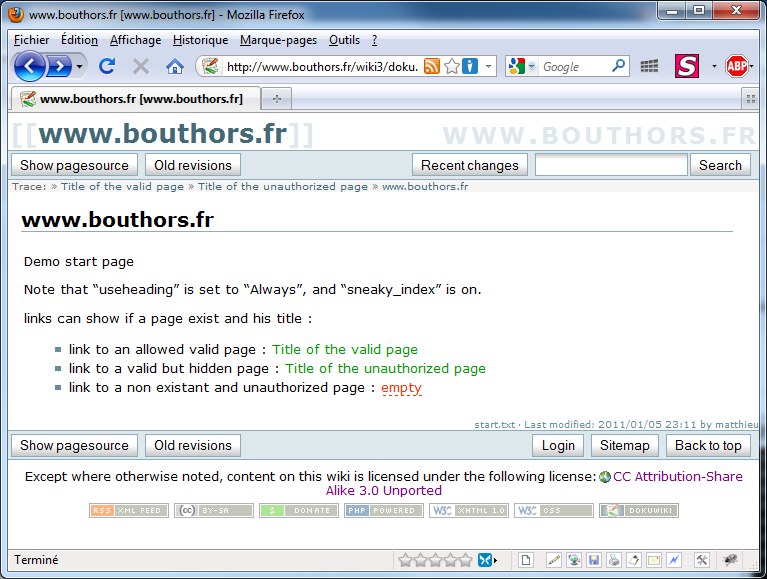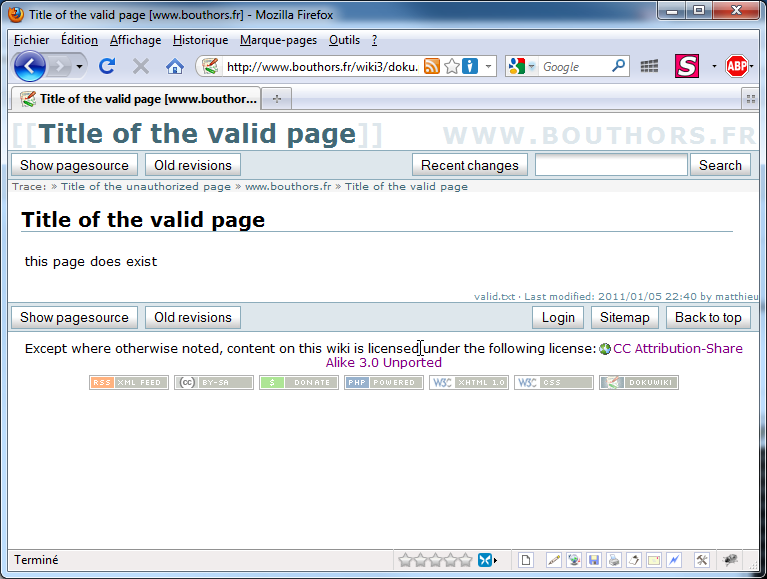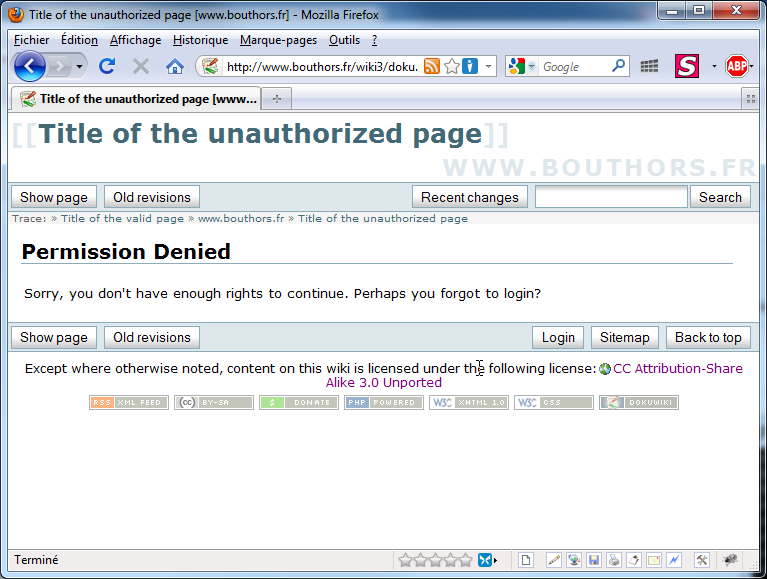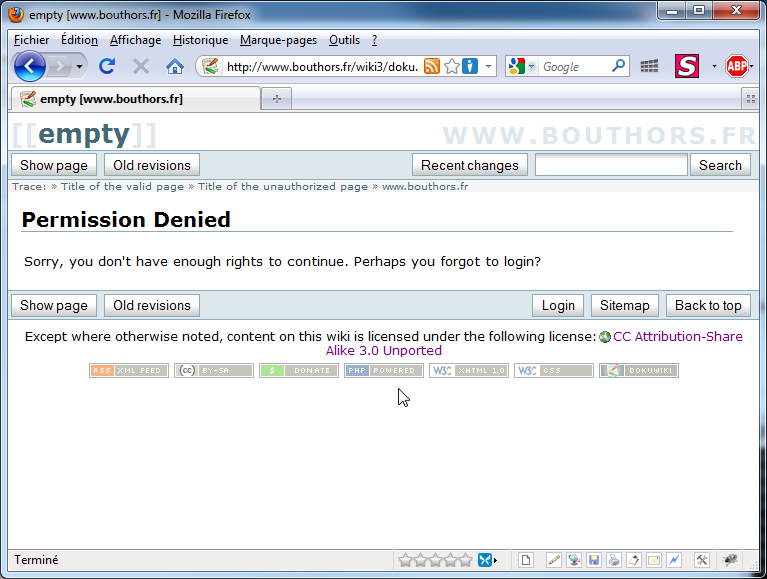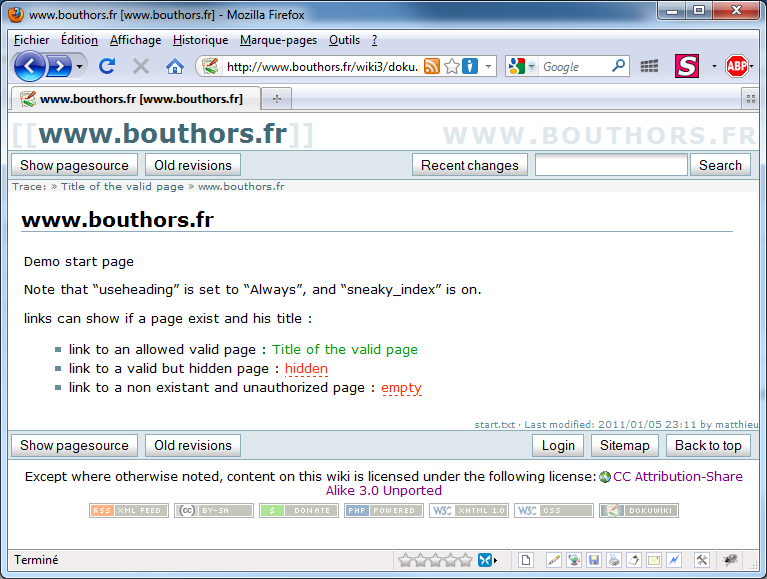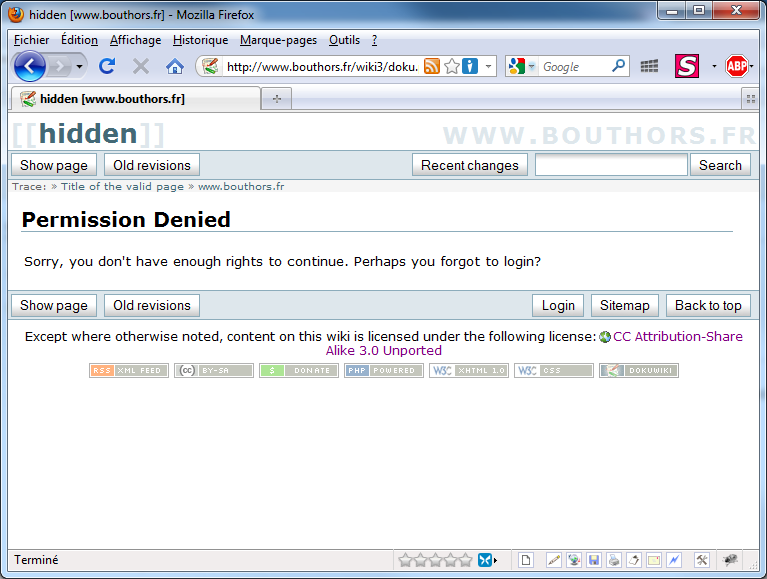This is an old revision of the document!
Dokuwiki Security
This page gives details how to secure DokuWiki.
![]() Last update for version 2010-11-07.
Last update for version 2010-11-07.
Create a private section
To secure some privation information, it is possible to restrict the acces to pages of folders easily using ACL :
- Create the page and/or the folder
- When the page is displayed, click Admin
- Select “Access Control List Management”
- Add the rule :
- Select the page or folder
- select Group “ALL”
- select “None”
- Click Save
This rule disable the access to the folder/page, including search and last changes.
Then you can add some limited access to specific user or groups.
Please note that the super admin has always the full access to all pages.
![]() To make the index reflect the ACL rules, you need to select the general option “sneaky_index”
To make the index reflect the ACL rules, you need to select the general option “sneaky_index”
Hide that a page exists
Error messages are differents between unauthorized access and page not found, so everybody can find if a page exist.
The workaround is to deny the access to all pages “*” then authorized plubic parts manually.
Security issues
This section discuss about security issues I found when using private areas, solutions are also provided.
Demo
Demonstration of the issues with a simple wiki :
- the “start” page has 3 links to 3 pages
- “valid” is an existing and authorized page
- “hidden” is an existing but unauthorized page
- there is no page called “empty” and “empty” is also unauthorized by the ACL
- the ACL are set to deny all except “start” and “valid”
- “useheading” is on
Please find the screenshots :
The detail of each issue is described bellow.
Even if the content is bloqued, it is still possible to know his title if “use_heading” is enabled.
Patch : dokuwiki-2010-11-07_secu1.patch
:/opt/dokuwiki/inc# patch -p 1 < /root/dokuwiki-2010-11-07_secu1.patch patching file parserutils.php :/opt/dokuwiki/inc#
The style used inside youarehere indicate if the page exists
It is possible to identify if the page exist by looking at the style used inside “youarehere” (this text is used as the upper left title of my template).
Patch : dokuwiki-2010-11-07_secu2.patch
:/opt/dokuwiki/inc# patch -p 1 < /root/dokuwiki-2010-11-07_secu2.patch patching file template.php :/opt/dokuwiki/inc#
The breadcrumb indicate if the page exists
The breadcrumb store visited pages only if they exist.
Patch : dokuwiki-2010-11-07_secu3.patch
:/opt/dokuwiki/inc# patch -p 1 < /root/dokuwiki-2010-11-07_secu3.patch patching file common.php :/opt/dokuwiki/inc#
The links inside the content show if the page exists and its title
When a page has a link to other pages, they can indicate if the page exists.
Moreover, if useheasing is on, the title of the page is also displayed.
Patch : dokuwiki-2010-11-07_secu4.patch
:/opt/dokuwiki/inc# patch -p 1 < /root/dokuwiki-2010-11-07_secu4.patch patching file parser/xhtml.php :/opt/dokuwiki/inc#
![]() Warning, the generated pages are cached, so a user can see the link as authorized if the cache content was generated for an authorized user.
Warning, the generated pages are cached, so a user can see the link as authorized if the cache content was generated for an authorized user.
To avoid this case, don't use link to private parts in the public pages, or use NOCACHE directive.
Patched Demo
Patchs for previous versions
2008-05-05
Patch for version 2008-05-05: doku_hide-2008-05-05.patch
wiki:/opt/wiki# patch -p 1 < /root/doku_hide.patch patching file inc/common.php patching file inc/parser/xhtml.php patching file inc/parserutils.php patching file inc/template.php wiki:/opt/wiki#
2009-02-14
Patch for version 2009-02-14: dokuwiki-2009-02-14_security.patch
wiki:/opt/wiki/inc# patch -p 1 < /root/doku_hide.patch patching file common.php patching file parser/xhtml.php patching file parserutils.php patching file template.php wiki:/opt/wiki/inc#